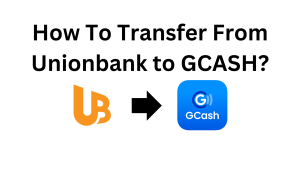 To transfer money from your UnionBank account to GCash, you can follow these steps:
To transfer money from your UnionBank account to GCash, you can follow these steps:
- Open the UnionBank App:
- Log in to your UnionBank mobile app.
- Navigate to Transfer Funds:
- Tap on the ‘Transfer’ option within the app.
- Select ‘Other Banks’:
- Choose the option to transfer to other banks which may be labeled as ‘InstaPay’ or similar.
- Choose GCash as the Recipient:
- From the list of banks, select ‘GCash’ as the destination for your funds.
- Enter Recipient Details:
- Input the GCash account number, which is typically the GCash-registered mobile number, and the account name.
- Confirm the Transfer:
- Review all details, and if everything is correct, confirm the transaction.
- Complete the Transaction:
- You may need to enter a One-Time Password (OTP) sent to your registered mobile number to finalize the transfer.
After completing these steps, the funds should be transferred to the GCash account. It’s important to ensure that all details are correct to avoid any delays or issues with the transfer.