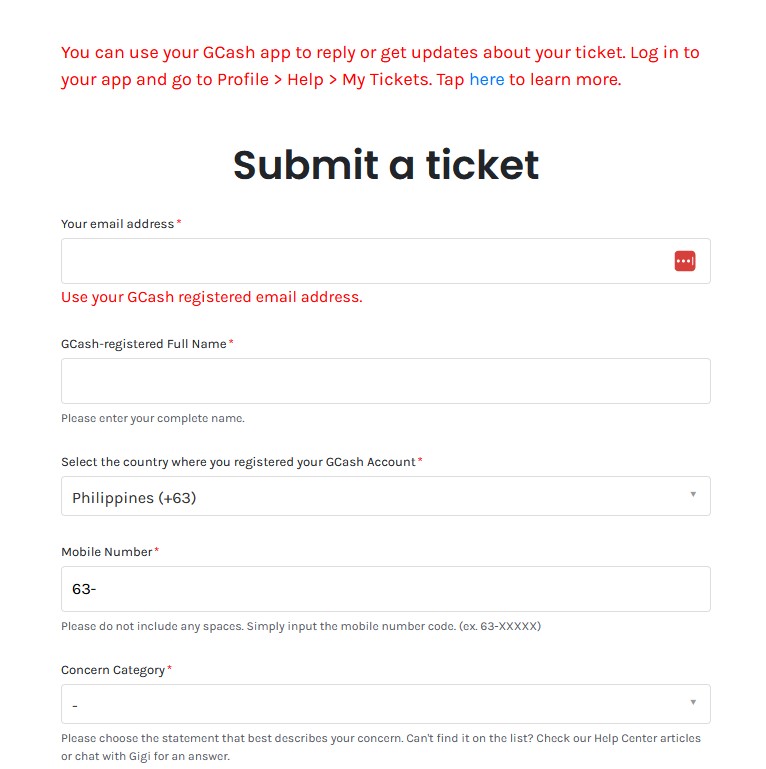GCash has emerged as one of the leading mobile wallet platforms in the Philippines, offering a wide range of financial services to its users.
With its convenient and user-friendly interface, GCash has become a popular choice for digital transactions, bill payments, and fund transfers.
However, despite its robust features and seamless user experience, users may occasionally encounter issues or have queries that require assistance from the GCash support team.
In such cases, GCash Submit Ticket serves as an essential tool for users to seek resolution and support for their concerns.
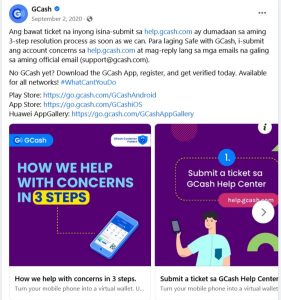
Table of Contents
ToggleWhat to expect in this topic?
Expect seamless support, prompt response, efficient issue resolution, and the ability to track progress with GCash Submit Ticket, ensuring a positive experience when resolving GCash account-related concerns.
Discover the power of GCash Submit Ticket and unlock a seamless support experience for resolving your GCash account issues – read on to explore how this feature can provide prompt assistance, efficient resolution, and a hassle-free journey to ensure a smooth GCash experience. Don’t miss out on this essential information!
How to Submit a Ticket on GCash
A. Accessing GCash Support
To access GCash Submit Ticket, users can utilize either the GCash mobile app or the GCash website. The mobile app provides a convenient way to submit tickets on the go, while the website offers a more comprehensive support experience.
via GCash Mobile App
Users can open the GCash mobile app on their smartphones and navigate to the Help Center section. Here, they can find various support options, including the option to submit a ticket.
Step 1: Access your GCash account by logging in to your GCash account
- Open the GCash mobile app on your smartphone or visit the GCash website on your computer.
- On the login page, enter your registered mobile number associated with your GCash account.
- Enter your GCash MPIN or password.
- Once successfully logged in, you will have access to your GCash account and its various features and services.
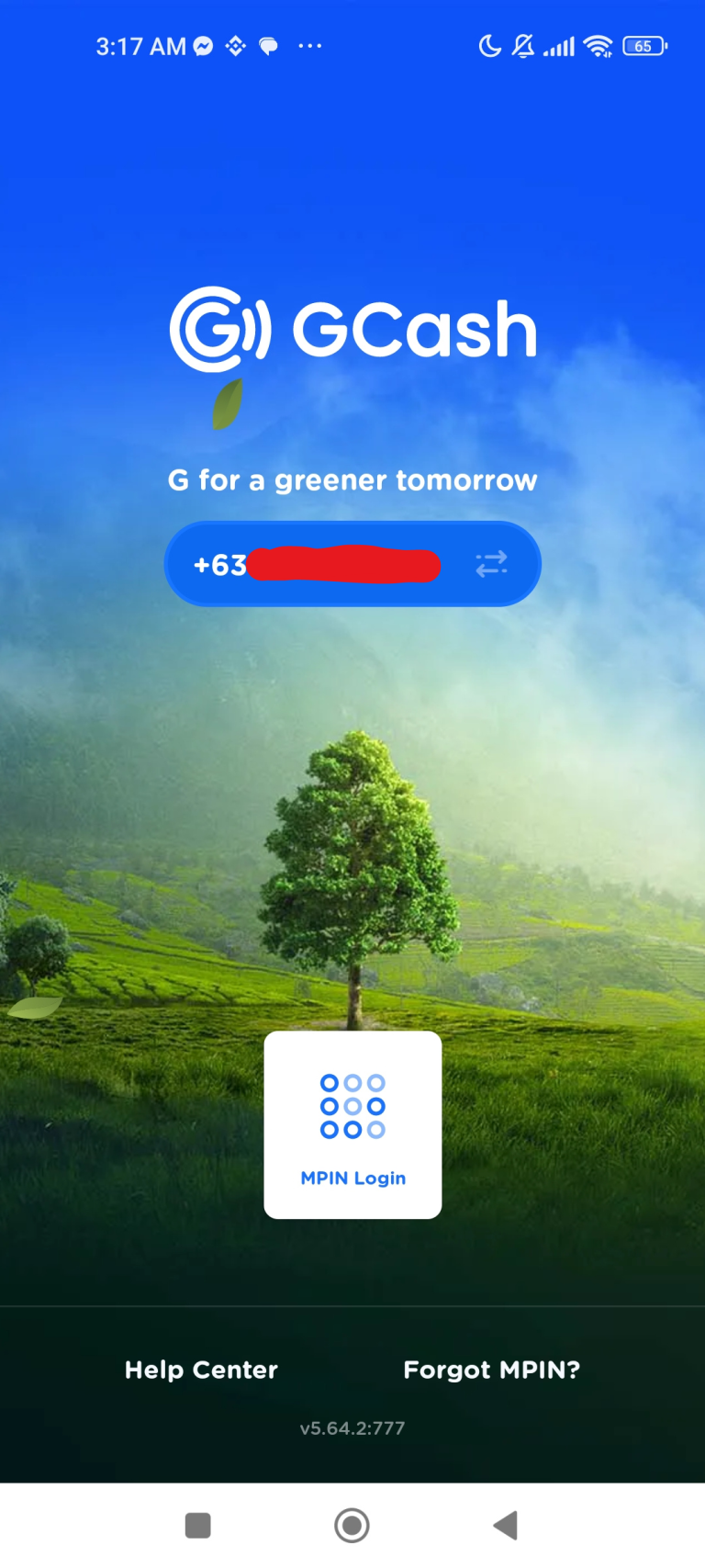
Step 2: Click "Profile" then scroll up and look and Tap "Help"
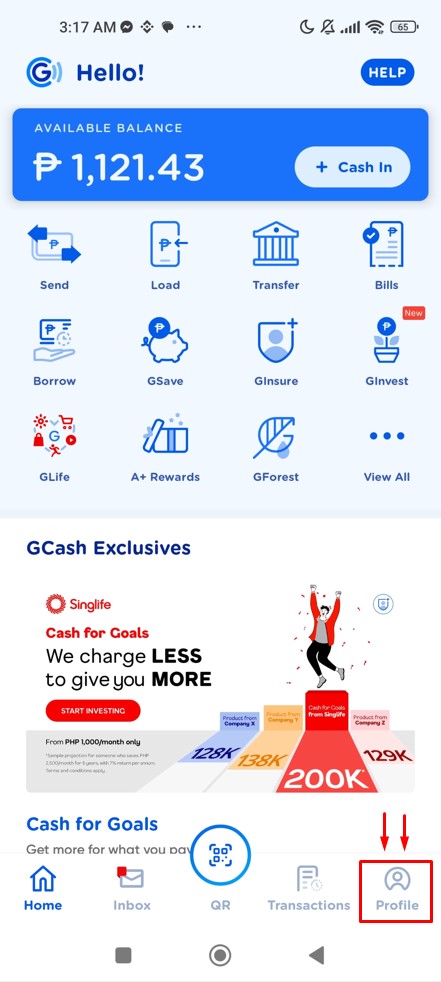
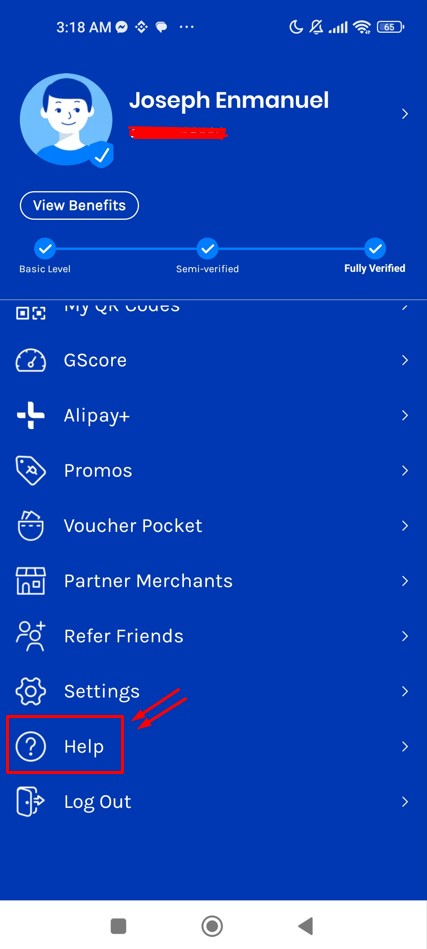
Step 3: Tap or Click "Submit a Ticket"
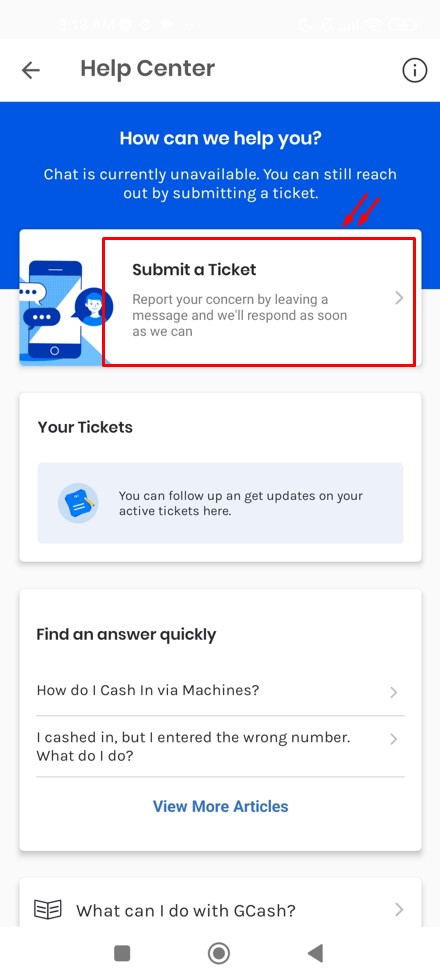
Step 4: Select the specific category that best matches your concern and requires assistance. Provide the necessary details and tap "Submit" button.
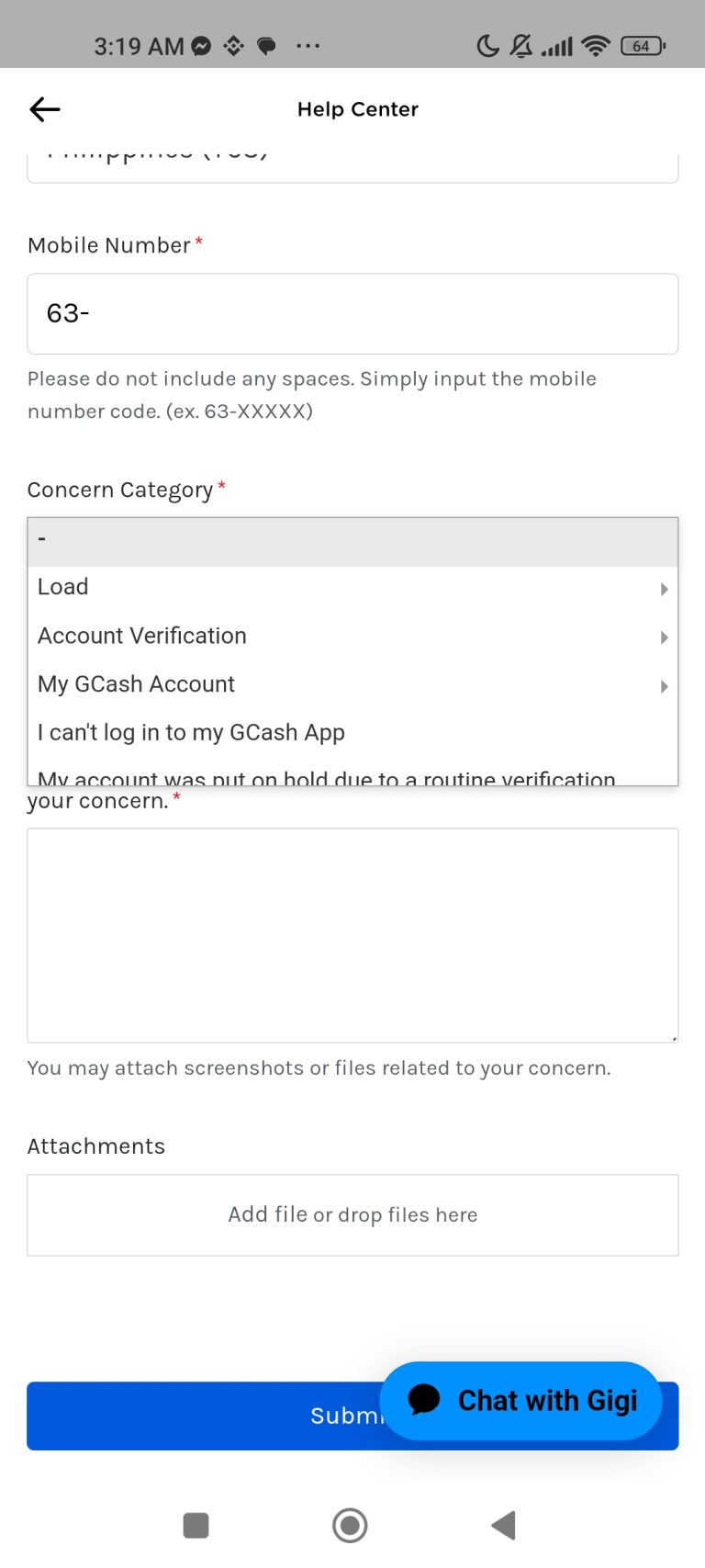
via GCash Website
Users can visit the official GCash website on their desktop or mobile browser. On the website, they can locate the Support or Help section, which will provide access to GCash Submit Ticket.
B. Navigating the Support Channels
GCash offers multiple support channels to cater to different user preferences and urgency levels.
via FAQs and Help Center
Before submitting a ticket, users can browse through the FAQs and Help Center on the GCash platform. These sections contain answers to common queries and provide self-help solutions for many issues.
Submitting a Ticket
If the user’s concern is not addressed in the FAQs or Help Center, they can proceed to submit a ticket. This involves providing details about the issue or query, as well as relevant information for the GCash support team to assist effectively.
Tap the image to “Submit a ticket”
Chat Gigi - the GCASH Virtual Assistant
In some cases, users may prefer real-time assistance. GCash offers a live chat support feature, allowing users to engage in a conversation with a customer support representative.
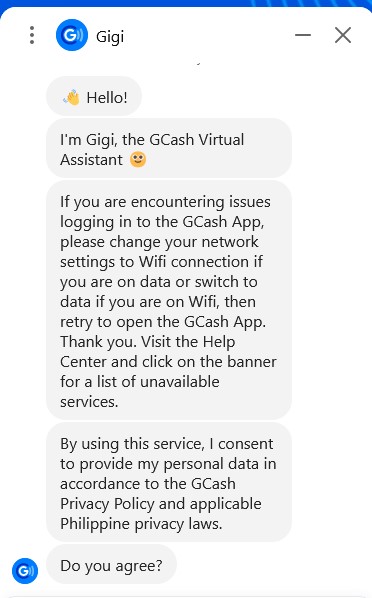
Social Media Support
Common Reasons for Submitting a Ticket
Users may encounter various issues or have questions related to their GCash accounts and transactions.
Here are some common scenarios that may prompt users to submit a ticket:
A. Transaction Issues
Failed or Cancelled Transactions:
If a user experiences a failed or cancelled transaction, such as a failed cash-in or a payment that did not go through, submitting a ticket can help initiate an investigation and resolution process.Unauthorized Transactions:
In cases of unauthorized or fraudulent transactions, users should immediately submit a ticket to report the incident and request assistance in securing their account and initiating any necessary actions.Refund Requests:
If a user needs to request a refund for a transaction, such as a double charge or an unsuccessful refund process, submitting a ticket with relevant details and supporting documentation can facilitate the refund process.
B. Account-related Concerns
-
Account Verification:
Users may encounter issues during the account verification process, such as difficulties submitting required documents or delays in verification.Submitting a ticket can help resolve these verification-related concerns. -
Account Access Issues:
If a user faces difficulties accessing their GCash account, such as forgotten passwords or locked accounts, submitting a ticket can initiate the account recovery process and provide the necessary assistance. -
Profile Updates:
Users may need to update their personal information, such as contact details or identification documents, on their GCash profiles. Submitting a ticket can facilitate these updates and ensure accurate information on the account.
C. GCash Services and Features
Cash-In and Cash-Out Concerns:
Issues related to cashing in or cashing out funds, such as delays in processing, incorrect or missing amounts, or uncredited transactions, can be addressed by submitting a ticket.
Fund Transfer Problems:
If a user encounters difficulties in sending money or receiving funds through GCash’s fund transfer feature, a ticket can help resolve the issue and ensure successful transactions.
Mobile Load and Bill Payments:
Users may have queries or concerns regarding mobile load top-ups or bill payments made through GCash. Submitting a ticket can provide clarification or assistance with any issues related to these transactions.
GCash Mastercard Issues:
For users who have GCash Mastercards and encounter problems with card activation, transaction disputes, or lost or stolen cards, submitting a ticket can enable the support team to guide them through the necessary steps.
Providing Relevant Information in a GCash Ticket
When submitting a ticket, it is crucial to provide accurate and complete information to enable the support team to address the concern effectively.
Here are some essential details users should include in their GCash tickets:
A. Contact Details:
Users should provide their correct contact information, such as a valid email address or phone number, to ensure smooth communication between the support team and the user.
B. Transaction Details:
Users should include relevant transaction details, such as transaction dates, amounts, reference numbers, and the involved parties (if applicable).
These details help the support team identify and investigate the specific transaction in question.
C. Error Messages or Screenshots:
If the user encountered any error messages or experienced visual glitches during the transaction or issue, including screenshots or descriptions of the error message can help the support team understand the problem better.D. Relevant Documentation:
Depending on the nature of the issue, users may need to attach relevant documentation, such as official receipts, bank statements, or identification documents.
Providing these documents as attachments can expedite the resolution process.
What to Expect After Submitting a GCash Ticket
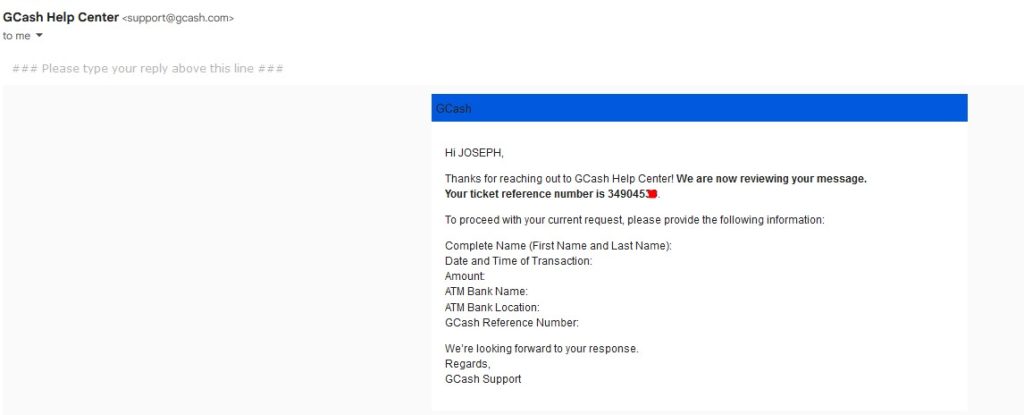
After submitting a ticket, users can expect certain outcomes and follow-up actions from the GCash support team:
A. Confirmation and Ticket Reference Number:
Upon successful submission, users should receive a confirmation message or email with a ticket reference number.
This number serves as a unique identifier for the submitted ticket and can be used for future reference or follow-ups.
B. Response Timeframe:
GCash strives to provide timely support to its users.
While response timeframes may vary depending on the complexity of the issue and the support team’s workload, users can generally expect a response within a reasonable period.
This timeframe may range from a few hours to a few days.
C. Communication Channels:
GCash may respond to the submitted ticket through various communication channels, such as email, live chat, or phone call.
Users should ensure that the contact information provided in the ticket is accurate and accessible to receive updates from the support team.
D. Escalation Procedures:
If the initial response or resolution provided by the support team does not meet the user’s expectations or requirements, there are usually escalation procedures in place.
These procedures may involve escalating the ticket to higher-level support or management to address the concern more effectively.
Tips for a Successful GCash Ticket Resolution
To increase the chances of a successful resolution and expedite the ticket resolution process, users can follow these tips:
A. Provide Accurate and Complete Information:
When submitting a ticket, ensure that all information provided is accurate, relevant, and complete.
This will help the support team understand the issue clearly and minimize the need for back-and-forth communication.
B. Follow-Up Regularly:
While waiting for a response from the support team, it is advisable to follow up on the ticket periodically.
This shows the user’s commitment to resolving the issue and ensures that the ticket remains active and visible to the support team.
C. Be Patient and Polite:
Dealing with customer support can sometimes be frustrating, but it is essential to remain patient and polite throughout the ticket resolution process.
Polite communication can foster a positive relationship with the support team and encourage them to provide the best possible assistance.
D. Keep Supporting Documents:
It is important to keep copies of all relevant supporting documents, such as transaction receipts, screenshots, or any communication with the support team.
These documents can serve as evidence or references for future inquiries or escalations.
Alternative Support Options
While GCash Submit Ticket is a popular and effective way to seek support, users can explore other avenues for assistance if needed:
A. GCash Community and Forums:
GCash maintains an active community and forums where users can interact with other users and seek advice or solutions for common issues.
Engaging with the community can provide insights or alternative approaches to resolving concerns.
B. Customer Support Hotline:
In addition to submitting a ticket, users can also contact the GCash customer support hotline directly for immediate assistance.
Call 2882 (GCash official customer service hotline number)
The hotline number is usually provided on the GCash website or mobile app.
C. Physical GCash Centers:
GCash has physical centers in select locations where users can visit and receive in-person support for their concerns.
These centers offer face-to-face assistance and can be beneficial for complex or urgent issues.
Conclusion
GCash Submit Ticket plays a vital role in ensuring that users have a dedicated platform to seek resolution and support for their concerns.
By understanding the process of submitting a ticket, providing relevant information, and following the tips for successful resolution, users can effectively utilize GCash support channels.
Remember, GCash is committed to providing quality assistance to its users and aims to resolve their concerns promptly, ensuring a seamless and satisfying user experience.
Sharing is Caring
Knowledge is power! Share this valuable information about GCash Submit Ticket with your friends, family, and fellow GCash users.
Together, we can help everyone unlock the convenience of seamless support and resolution.
Spread the word and empower others to navigate their GCash account issues effortlessly.
Frequently Asked Questions (FAQs) About "GCash Submit Ticket"
GCash Submit Ticket is a feature within the GCash app and website that allows users to seek support and resolution for their GCash account-related issues or concerns. It provides a convenient way to submit a ticket and receive assistance from the GCash support team.
GCash Submit Ticket works by providing users with a platform to submit their account-related concerns or issues. Users can access the feature within the GCash app or website, fill out a ticket form, provide details about their concern, and submit it for review by the support team. The support team will then investigate the issue and provide a response within a reasonable timeframe.
You should use GCash Submit Ticket when you encounter any account-related issues or have concerns that require assistance from the GCash support team. This includes transaction problems, error messages, account discrepancies, or any other issues you may face while using the GCash platform.
To access GCash Submit Ticket, open the GCash app on your smartphone or visit the GCash website on your computer. Navigate to the Help Center section, where you will find the option to submit a ticket. Simply click on the Submit Ticket option and follow the instructions to complete the process.
When submitting a ticket, it is important to provide detailed and accurate information about your concern. This may include transaction details, error messages, relevant screenshots, or any other information that can help the support team understand and resolve the issue effectively. Additionally, provide accurate contact information so that the support team can reach out to you if needed.
Generally, there is no limit to the number of tickets you can submit. You can submit multiple tickets for different issues or concerns you may have. However, it is important to ensure that each ticket is relevant and specific to a particular issue to help the support team address them efficiently.
The response time may vary depending on the volume of tickets and the complexity of the issues. The GCash support team aims to provide a response within a reasonable timeframe. While exact timelines cannot be guaranteed, it is recommended to exercise patience and wait for their response. If you haven’t received a response within a considerable time, you can follow up for further assistance.
After submitting a ticket, you will receive a confirmation message with a unique ticket reference number. The support team will review your ticket, investigate the issue, and work towards providing a resolution. The ticket reference number serves as a reference for any follow-up communication or inquiries regarding your concern.
The ability to track the progress of your ticket may depend on the specific support system in place. In some cases, you may be able to follow up on your ticket by reaching out to the support team through the provided contact channels. It is recommended to save your ticket reference number and use it for any inquiries or updates on your ticket’s progress.
If you haven’t received a response to your ticket within a reasonable time frame, it is recommended to follow up with the support team. You can reach out to them through alternative support channels such as the GCash community, customer support hotline, or by visiting physical GCash centers. Provide them with your ticket reference number and explain the situation to receive further assistance.
Yes, besides using GCash Submit Ticket, there are alternative ways to get support. You can engage with the GCash community and forums to seek assistance from fellow GCash users. Additionally, you can contact the customer support hotline or visit physical GCash centers for in-person assistance. These alternative options can be helpful for more complex or urgent issues.
Yes, you can submit a ticket for any type of account-related issue or concern you may have with GCash. Whether it’s a transaction problem, error message, account discrepancy, or any other issue, GCash Submit Ticket is designed to address a wide range of concerns and provide appropriate support.
Yes, you can submit a ticket for any type of account-related issue or concern you may have with GCash. Whether it’s a transaction problem, error message, account discrepancy, or any other issue, GCash Submit Ticket is designed to address a wide range of concerns and provide appropriate support.
To ensure a faster resolution to your ticket, it is important to provide clear and concise information about your concern. Include relevant details, transaction information, error messages, and any supporting documentation that can help the support team understand and address the issue effectively. Providing accurate contact information is also crucial so that the support team can reach you promptly if needed.
While there may not be a specific format or template to follow, it is recommended to provide all relevant details and information in a clear and organized manner. You can use bullet points or paragraphs to explain your concern, include transaction details, error messages, and any other pertinent information. The goal is to ensure that the support team has all the necessary information to understand and resolve your issue.
Generally, it is recommended to submit a ticket for your own account-related issues or concerns. However, if you are assisting a family member or friend who is unable to submit a ticket themselves, you may be able to submit a ticket on their behalf. Ensure that you provide accurate and relevant information about the account in question and specify your relationship to the account holder.